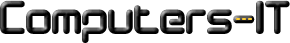How to copy saved putty sessions to another computer
1. On the computer with the saved putty sessions, open up a command prompt, and type the following command
regedit /ea new.reg HKEY_CURRENT_USER\Software\SimonTatham\PuTTY
2. Then copy the file new.reg onto the new computer.
3. On the new computer, open up a command prompt, and type the following command
regedit /s new.reg
If step 3 fails, right click on new.reg and open with/registry editor.