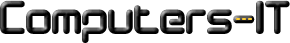How to re-mirror rootvg after a migration installation on hdisk0
Submitted by Shyamkumar Chauhan
After confirmation from the Application and DBA teams that the application and databases are down the UNIX Administrators need to perform the following steps.
1) Remove the alternate i.e.old copy of rootvg altinst_rootvg to free hdisk1
2) Add hdisk1 to rootvg
3) Mirror the rootvg's hdisk0 with hdisk1
4) Create the boot device
5) Rebuild the bootlist
6) Add hdisk1 and hdisk0 to bootlist and reboot the server to disable the quorum
7) Check the status of server and check the boot log for any errors
8) Rearrange the bootlist with hdisk0 and hdisk1
9) Reboot with hdisk0
First complete a status check
Hostname:/:/> lspv hdisk0 005db36d2f1e67e5 rootvg active hdisk1 005db36d8792541c altinst_rootvg active
Hostname:/> lsvg -p rootvg rootvg: PV_NAME PV STATE TOTAL PPs FREE PPs FREE DISTRIBUTION hdisk0 active 542 337 109..08..03..108..109
Hostname:/:/> bootinfo -b hdisk0 Hostname:/:/> lsvg rootvg altinst_rootvg issvg datavg
Now proceed with the activity:
Hostname:/:/> alt_rootvg_op -X altinst_rootvg #This removes altinst_rootvg ; hdisk1 is now accessable
Bootlist is set to the boot disk: hdisk0
Hostname:/:/> lsvg rootvg issvg datavg
Hostname:/:/> lsvg -o datavg issvg rootvg
Hostname:/:/> lspv hdisk0 005db36d2f1e67e5 rootvg active hdisk1 005db36d8792541c None
Hostname:/> extendvg -f rootvg hdisk1 #Add hdisk1 to rootvg; I had to use the -f force option
Hostname:/> lsvg -p rootvg rootvg: PV_NAME PV STATE TOTAL PPs FREE PPs FREE DISTRIBUTION hdisk0 active 542 337 109..08..03..108..109 hdisk1 active 542 542 109..108..108..108..109
Hostname:/> mirrorvg rootvg
0516-1124 mirrorvg: Quorum requirement turned off, reboot system for this
to take effect for rootvg.
0516-1126 mirrorvg: rootvg successfully mirrored, user should perform
bosboot of system to initialize boot records. Then, user must modify
bootlist to include: hdisk0 hdisk1.
You have mail in /usr/spool/mail/root
Hostname:/> lsvg -p rootvg rootvg: PV_NAME PV STATE TOTAL PPs FREE PPs FREE DISTRIBUTION hdisk0 active 542 337 109..08..03..108..109 hdisk1 active 542 353 109..24..03..108..109
Hostname:/> lsvg -l rootvg rootvg: LV NAME TYPE LPs PPs PVs LV STATE MOUNT POINT hd5 boot 1 2 2 closed/syncd N/A hd6 paging 32 64 2 open/syncd N/A hd8 jfslog 1 2 2 open/syncd N/A hd4 jfs 1 2 2 open/syncd / hd2 jfs 101 202 2 open/syncd /usr hd9var jfs 12 24 2 open/syncd /var hd3 jfs 24 48 2 open/syncd /tmp hd1 jfs 14 28 2 open/syncd /home hd10opt jfs 2 4 2 open/syncd /opt dump_disk0 sysdump 16 16 1 open/syncd N/A lv01 jfs 1 2 2 open/syncd /var/adm/perfmgr
Hostname:/> bosboot -a Hostname: Boot image is 30577 512 byte blocks.
Hostname:/> bootlist -m normal hdisk0 hdisk1
Hostname> bootlist -m normal hdisk1 hdisk0
Hostname> reboot
Hostname> bootinfo -b hdisk1
Hostname:/> alog -o -t boot | less
Search for your disk (hdisk1 for me) in the boot log:
Hostname> bootlist -m normal hdisk0 hdisk1
Hostname> reboot
Hostname> bootinfo -b hdisk0