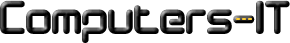How to check for free slots in an SSA disk enclosure
To check the configuration of an attached SSA disk enclosure use the diag command
Type the following command
diag
DIAGNOSTIC OPERATING INSTRUCTIONS VERSION 5.2.0.50 801001 LICENSED MATERIAL and LICENSED INTERNAL CODE - PROPERTY OF IBM (C) COPYRIGHTS BY IBM AND BY OTHERS 1982, 2004. ALL RIGHTS RESERVED. These programs contain diagnostics, service aids, and tasks for the system. These procedures should be used whenever problems with the system occur which have not been corrected by any software application procedures available. In general, the procedures will run automatically. However, sometimes you will be required to select options, inform the system when to continue, and do simple tasks. Several keys are used to control the procedures: - The Enter key continues the procedure or performs an action. - The Backspace key allows keying errors to be corrected. - The cursor keys are used to select an option. Press the F3 key to exit or press Enter to continue.
Press Enter to continue
FUNCTION SELECTION 801002
Move cursor to selection, then press Enter.
Diagnostic Routines
This selection will test the machine hardware. Wrap plugs and
other advanced functions will not be used.
Advanced Diagnostics Routines
This selection will test the machine hardware. Wrap plugs and
other advanced functions will be used.
Task Selection (Diagnostics, Advanced Diagnostics, Service Aids, etc.)
This selection will list the tasks supported by these procedures.
Once a task is selected, a resource menu may be presented showing
all resources supported by the task.
Resource Selection
This selection will list the resources in the system that are supported
by these procedures. Once a resource is selected, a task menu will
be presented showing all tasks that can be run on the resource(s).
F1=Help F10=Exit F3=Previous Menu
Move cursor to "Task Selection (Diagnostics, Advanced Diagnostics, Service Aids, etc.)" and press enter
TASKS SELECTION LIST 801004
From the list below, select a task by moving the cursor to
the task and pressing 'Enter'.
To list the resources for the task highlighted, press 'List'.
[MORE...38]
Tape and Medium Changer Devices supported by the Atape Device Driver.
Local Area Network Analyzer
Log Repair Action
Periodic Diagnostics
RAID Array Manager
SCSI BUS Analyzer
SSA Service Aids
This selection provides tools for diagnosing and resolving
problems on SSA attached devices.
Save or Restore Hardware Management Policies
Update Disk Based Diagnostics
Update System or Service Processor Flash
[BOTTOM]
F1=Help F4=List F10=Exit Enter
F3=Previous Menu
Scroll down to "SSA Service Aids" and press enter.
SSA SERVICE AIDS 802380 Move cursor onto selection, then press. Set Service Mode Link Verification Configuration Verification Format Disk Certify Disk Display/Download Disk Drive Microcode Link Speed Physical Link Configuration Enclosure Configuration Enclosure Environment Enclosure Settings SMIT - SSA RAID Arrays SMIT - SSA Disks
Move cursor to "Enclosure Configuration" and press enter.
ENCLOSURE SELECTION (CONFIGURATION) 802912 Move cursor onto selection, then press. 0001 enclosure0 SSA Enclosure 0002 enclosure1 SSA Enclosure
Move cursor to enclosure and press enter.
ENCLOSURE CONFIGURATION 802913
SSA Enclosure Configuration for:
0001 enclosure0 SSA Enclosure
Conn Port Link Device Location Exchanged
40-C 1 || BYPASS
node1:pdisk20 01
node1:pdisk3 02
node1:pdisk0 03
node1:pdisk5 04
40-I 4 >> BYPASS
40-I 5 >> BYPASS
node1:pdisk12 05
node1:pdisk13 06
node1:pdisk16 07
node1:pdisk18 08
40-C 8 || BYPASS
40-C 9 || BYPASS
node1:pdisk11 09
node1:pdisk10 10
DDDD 11
DDDD 12
40-I 12 >> BYPASS
40-I 13 >> BYPASS
node1:pdisk9 13
node1:pdisk23 14
DDDD 15
DDDD 16
40-C 16 || BYPASS
F3=Cancel F10=Exit
DDDD in the rows above stand for Dummy Disk Drive Module and represent free slots.
Key for screen symbols
X "Exchanged" flag. When set this flag indicates that the FRU has been removedand reinstalled or exchanged for a new FRU since the flag was last reset.
---- No disk drive module
DDDD Dummy disk drive module
BYPASS SSA node bypass card
|| Inline state
|||| Forced Inline state
>> Bypass state
>>>> Forced Bypass state
OOOO Forced open state
20-C 20 MB per second copper cable
40-C 40 MB per second copper cable
40-I 40 MB per second internal link
40-O 40 MB per second optical link
SSA Disk Unconfigured disk drive